Why Semantic UI
08 Oct 2020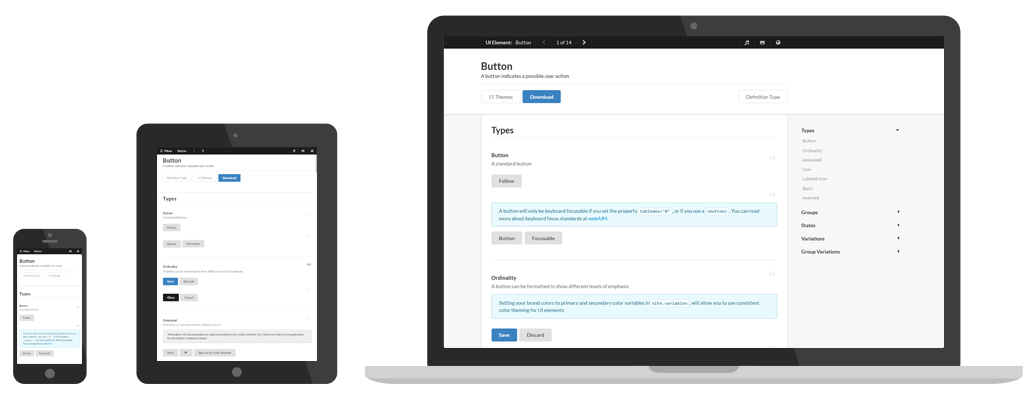
Experiencing semantic UI
For the Semantic UI it feels like an entryway tool for learning coding, It feels very user friendly and beginner friendly. I do have my gripes about the layout problems, like when I’m still learning the tool still, it gives me pop ups with layout problems that I don’t know how to address. Hopefully that’s not a widespread or common problem and maybe it’s just me, it does seem to work well according to the other github reviews. HTML and CSS don’t have the quality of life additions like Semantic UI, you have to type everything word by word without any guidelines or layouts. If anything it’s kinda like a guiding hand when compared to HTML and CSS. I read that there are compatibility issues with old windows browsers, but honestly, it don’t affect me one bit, so that cons don’t matter much for me. Less community input, less compatibility with layout with different devices, all of them shouldn’t be a problem either, unless I become a full fledged web developer or want to use that pass the beginning stages of my career.
Pros of Semantic UI
It is extremely beginner friendly and has a lot of fun themes for me to explore and use. With the community giving extra themes to download I bet I can explore more efficient ways for me to finish the look of the page I want. Semantic UI is like simple language coding. If you want a three column layout, you can write “ui three column” If you want dropdown, just type ”dropdown”. It is really easy to create a layout rather than using raw html and css. It can use less time to design your page. There is another software called Bootstrap, it has a bigger community in github. However, layout variety is a weak point of Bootstrap and a strong point for Semantic UI. You can probably find a theme for the projects you are developing.